FTP connection error: Connection timed out after 20 seconds of inactivity
Estoy obteniendo el siguiente error al intentar conectarme a un sitio FTP básico en IIS. El sitio FTP está configurado y puedo accederlo internamente desde el servidor mismo pero no desde fuera. El sitio no tiene seguridad activada (No SSL)
Obtengo el siguiente mensaje al utilizar un cliente de FTP (FileZilla)
Connection timed out after 20 seconds of inactivity
Status: Resolving address of medicamentos.bo
Status: Connecting to 72.167.20.94:21...
Error: Connection timed out after 20 seconds of inactivity
Error: Could not connect to server
Para resolver este problema, realicé los siguientes pasos:
1.- En el sitio FTP seleccionar FTP Firewall Support.
En el campo de External IP Address of Firewall introducir la IP publica del servidor
2.- Buscar Servicios, desde el Inicio y reiniciar el servicio Microsoft FTP Service. Este reinicio es muy importante porque los cambios hechos en IIS no se tomarán hasta que se reincide el servicio FTP.
3.- En el programa cliente de FTP verificar que la opción Encryption sea: Only use plain FTP (insecure) como en la siguiente imagen.
4.- Clic en conectar y ya deben poder acceder al sitio FTP.
Status: Resolving address of medicamentos.bo
Status: Connecting to 72.167.20.94:21...
Status: Connection established, waiting for welcome message...
Status: Plain FTP is insecure. Please switch to FTP over TLS.
Status: Logged in
Status: Retrieving directory listing of "/"...
Status: Calculating timezone offset of server...
Status: Timezone offset of server is -14400 seconds.
Status: Directory listing of "/" successful
Espero les sirva.

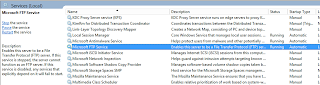
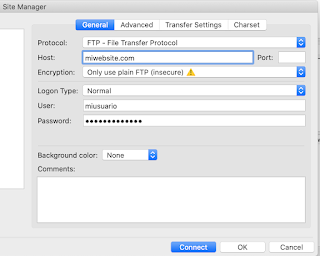
No hay comentarios.:
Publicar un comentario